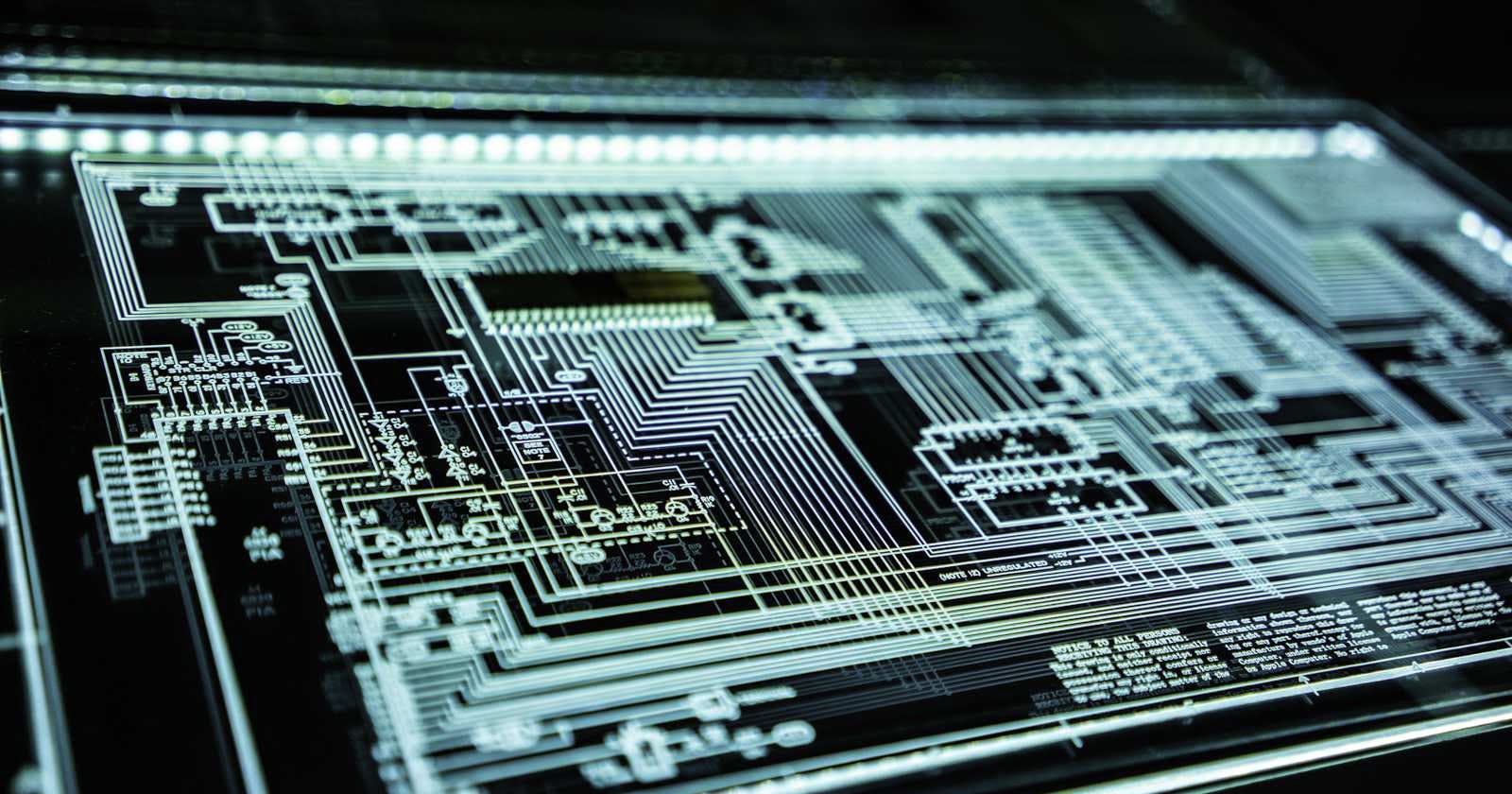HTTP Server using Java Sockets
Hands-On Socket programming in Java
For all those curious developers out there, if you've ever wondered about the inner workings of web communication or wanted to take your first steps into web development, you're in the right place.
What to Expect:
In this blog series, we'll embark on a journey to understand the fundamentals of web servers. Starting with the basics of sockets, we'll gradually piece together the components needed to create a simple HTTP server. No prior experience with web development is required; we'll guide you through each step.
Why Sockets?
Before the advent of high-level frameworks, developers relied on low-level networking concepts, and sockets played a crucial role in enabling communication between clients and servers. By exploring how to build a basic HTTP server using sockets, you'll gain insights that are foundational to web development.
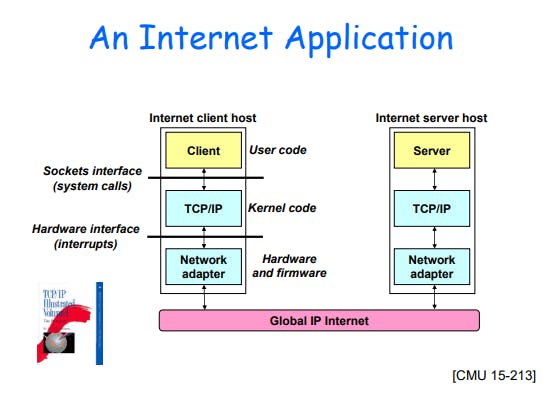
Who Should Read This:
Beginners eager to understand web development concepts.
Those with a basic understanding of Java programming.
Enthusiasts looking to create a basic HTTP server from scratch.\
Let's Get Started:
The Basic Client-Server seen in Java HTTP is as shown in the diagram below. Basing it as an outline we will write our code accordingly.
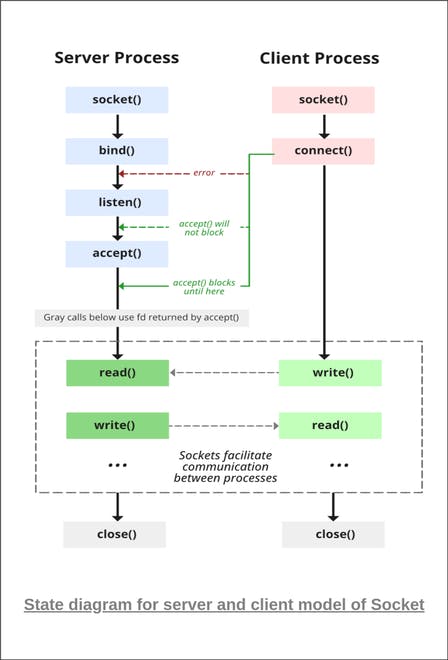
Steps involved in Building the server are :
Creating a
HttpServerDemoClass.Creating a Server-side socket namely
serverSocket. (Creating an object of the classServerSocket).Calling
accept()function. (Helps server to accept the client request)Using
BufferedReaderclass ( In Java, theBufferedReaderclass is often used for reading text from a character-based input stream. In the case you've mentioned, it seems like you are creating aBufferedReaderto read from the input stream of aSocket).Calling the Client-side socket namely
clientOutput. ( In this we use theOutputStreamwhich is a class in Java used for writing binary data, such as bytes. In the context of networking, it's often used to send data from one endpoint to another)To send response to the client we use
clientOutput.write().And Finally we close all the Server and Client sockets using
.close()method
Code

Future references :
If you want to know how computers communicate then you can refer to my blog on Computer Networks.
Try to add different request methods (GET,POST,DELETE,PUT ... etc).
Dream.Achieve.Repeat